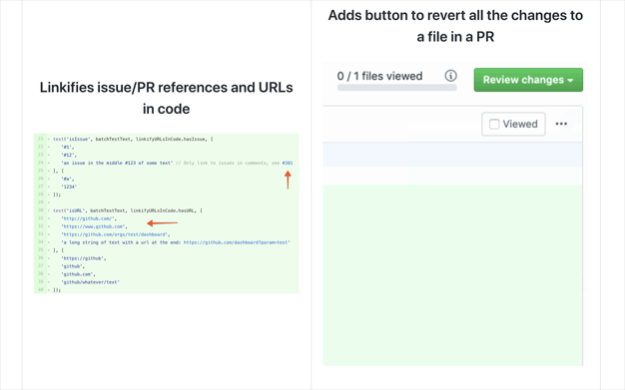Refined GitHub 24.2.8
Continue to app
Free Version
Publisher Description
Refined GitHub is a Safari extension that simplifies the GitHub.com interface and adds useful features.
■ Highlights
- Linkifies issue/PR references and URLs in code.
- Makes whitespace characters visible.
- Reduces tabs’ size to 4 spaces instead of 8.
- Adds one-click merge conflict fixers.
- Adds reaction avatars showing who reacted to a comment.
- Adds a button to revert all the changes to a file in a PR.
- Adds a build/CI status icon next to the repo’s name.
- Adds a button to view the source of Markdown files.
- Shows PRs that touch the current file.
- Highlights the most useful comment in conversations.
- Shows the first Git tag a merged PR was included in.
- Adds a link to an automatic changelog for each tag/release.
- Adds possible related pages and alternatives on 404 pages.
- Displays the age of the repository in the sidebar.
And so much more! 200+ features. See the website for a full list of features.
The GITHUB and REFINED GITHUB trademarks are owned by GitHub, Inc. and used under license.
Feb 8, 2024
Version 24.2.8
- Bug fixes.
About Refined GitHub
Refined GitHub is a free app for iOS published in the Other list of apps, part of Network & Internet.
The company that develops Refined GitHub is Sindre Sorhus. The latest version released by its developer is 24.2.8.
To install Refined GitHub on your iOS device, just click the green Continue To App button above to start the installation process. The app is listed on our website since 2024-02-08 and was downloaded 2 times. We have already checked if the download link is safe, however for your own protection we recommend that you scan the downloaded app with your antivirus. Your antivirus may detect the Refined GitHub as malware if the download link is broken.
How to install Refined GitHub on your iOS device:
- Click on the Continue To App button on our website. This will redirect you to the App Store.
- Once the Refined GitHub is shown in the iTunes listing of your iOS device, you can start its download and installation. Tap on the GET button to the right of the app to start downloading it.
- If you are not logged-in the iOS appstore app, you'll be prompted for your your Apple ID and/or password.
- After Refined GitHub is downloaded, you'll see an INSTALL button to the right. Tap on it to start the actual installation of the iOS app.
- Once installation is finished you can tap on the OPEN button to start it. Its icon will also be added to your device home screen.